Validation
The concept of this tool is done in that way that after the implementation of the technical solution the verification the effectiveness of the measure has to be assessed. This is documented in the form VALIDATION.
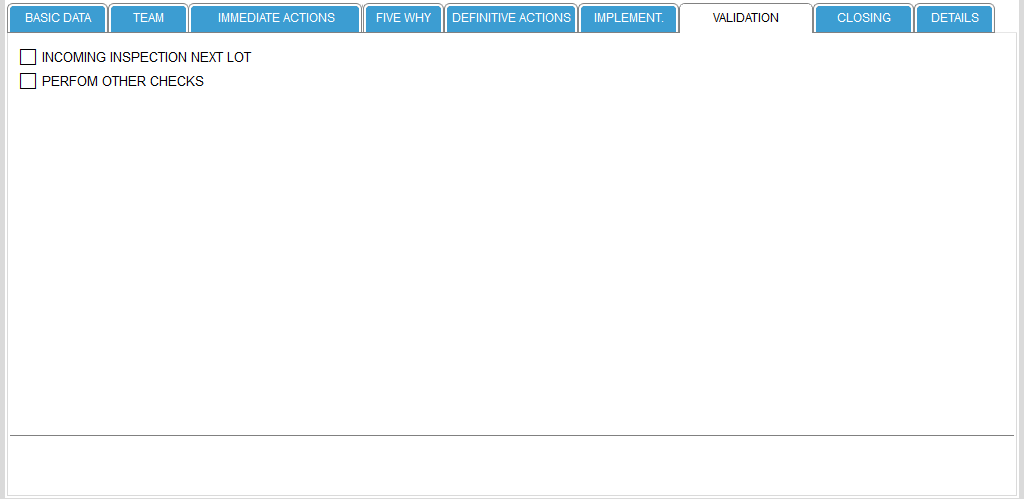
In this form you can either choose that the next incoming delivery must be inspected, or you can define a different test in a free text field.
If INCOMING INSPECTION NEXT LOT is selected, the form displays another checkbox where you can confirm the accuracy of the delivery. As a standard the actual date is filled in as date of validation but you can change the date to the real verification date by clicking on the -icon.
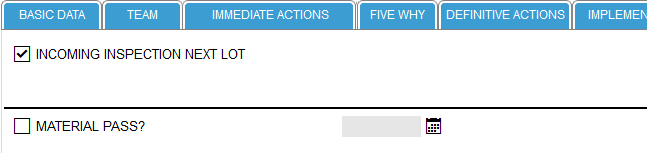
You can not select a date in the future and also no date which is before the date when the implementation release was done.
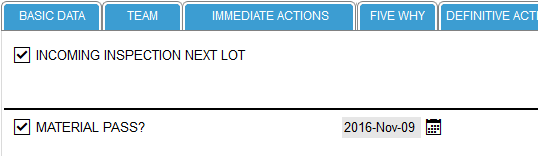
However, if PERFORM OTHER CHECKS is selected 2 additional fields appear in which the verification can be described. The first field is a free text field where the test(s) can be described in detail.
Below this field is is a checkbox where it can be confirmed that the test has been carried out correctly. The system automatically enters the current date but this can be changed manually by clicking on the -icon.
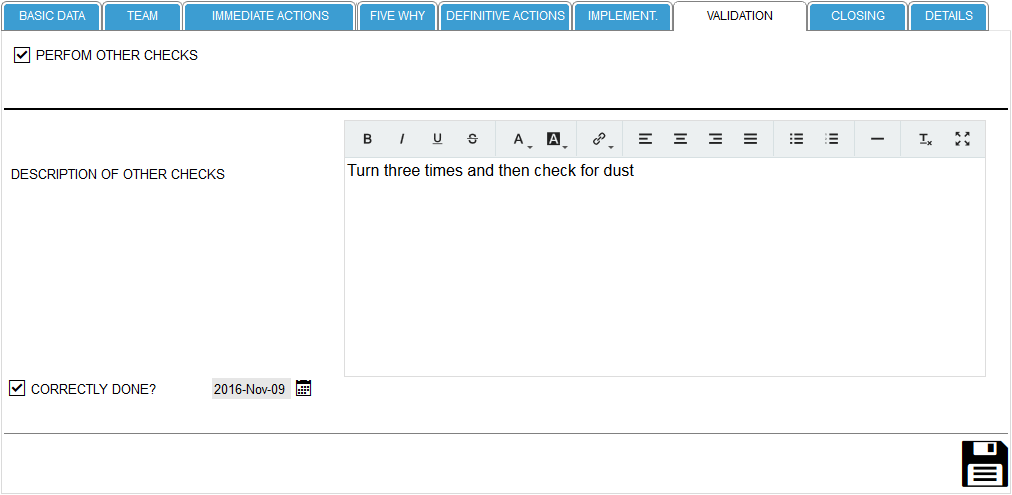
You can only make changes in this form if the status of the Q-Case is technically closed (color yellow behind Q-Case number)