Questions
In order to give the possibility to ask “official” questions to the Q-case team, the form “QUESTIONS” was created. In this form anyone can formulate a question, as soon as you add it, it is stored in the system and the Q-case leader gets an email with a reference to the question.
Whether the form QUESTIONS is displayed can be specified in the configuration
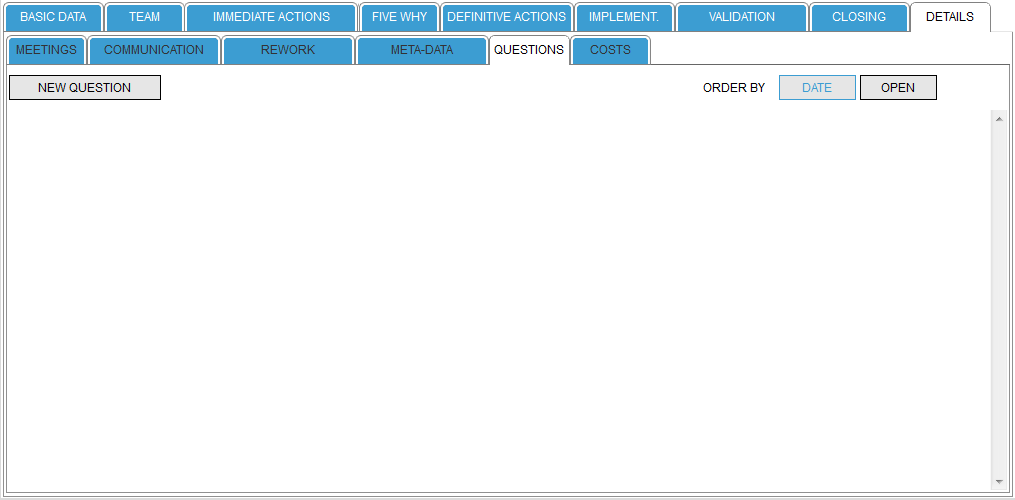
To add a question, click on the button NEW QUESTION, select your name in the window that opens and enter the question in the free text field QUESTION.
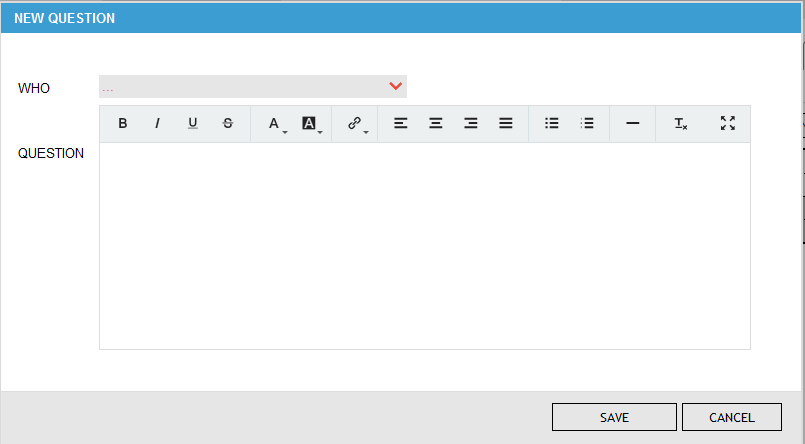
Questions that have been saved once can not be changed or deleted at a later date (except for users with special rights). However, answers can be changed to a question and answers that have already been entered can be changed at any time - until the Q-case has been closed. To answer a question, click on the icon. The input window for answers opens.
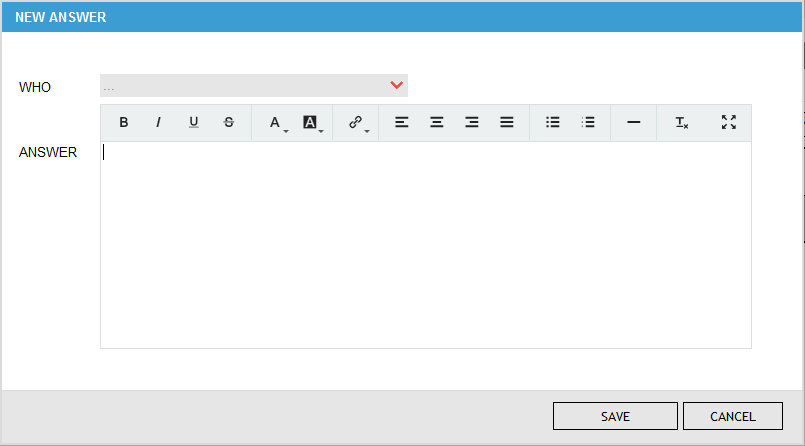
A Q-case can not be completed as long as a question is unanswered.