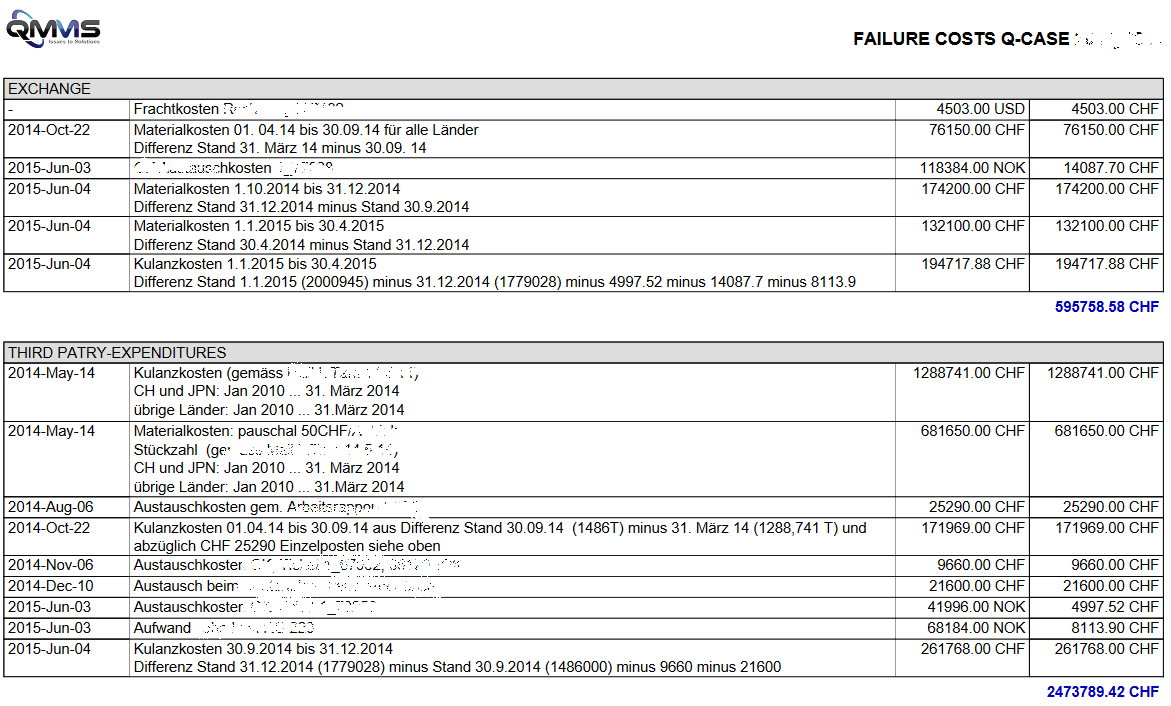Costs
Since costs are typically sensitive data, this form is not visible to every user. Only the users who have the role costs can see this form.
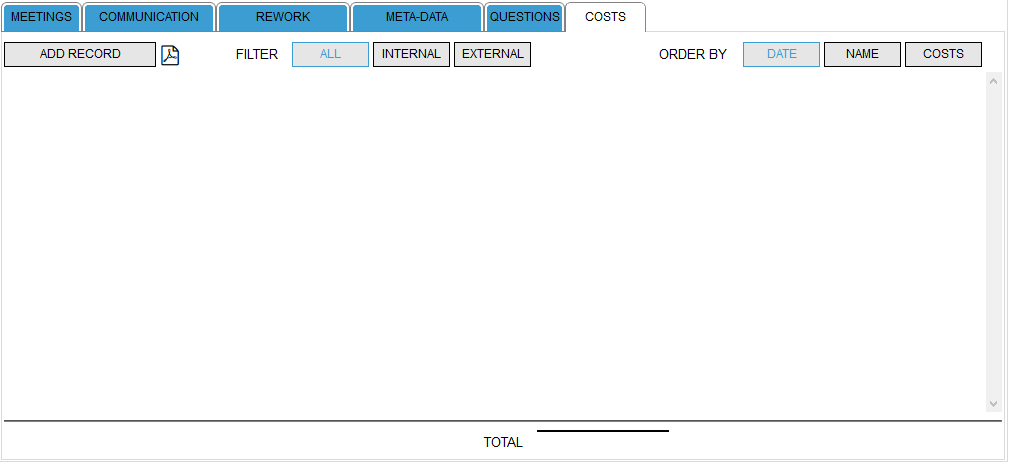
Also the form COST works like all other forms. Click ADD RECORD to capture new records.
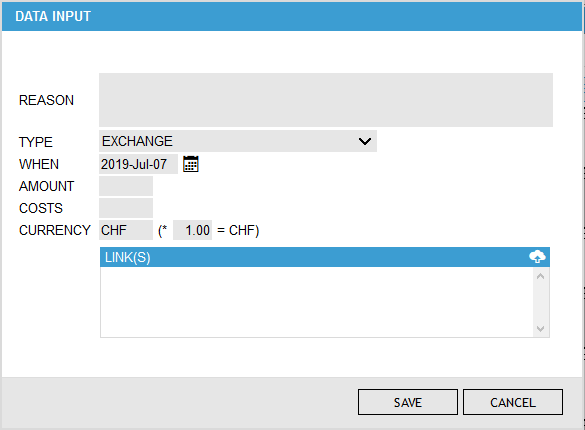
In the input mask all fields except for FILES are mandatory fields. Under REASON a free text can be entered, why these costs ocurred. Otherwise, the type of available cost types is defined in the system configuration. For reasons of simplification, the date is already set to the current date, but can be changed at any time by clicking on the icon.
Other entries include the quantity, the actual costs and the currency in which the costs were incurred and the conversion factor in relation to the reference currency specified in the configuration. The name of the person who enters the record is added automatically by the system. Since this form requires special rights, the system always knows who entered the data.
By clicking SAVE the record will be transferred to the form. As long as the quality case has not been completed, all details of the record can be changed. It is also possible to completely delete the record. If the quality case is closed, only new data records can be added or existing data records can be edited. The deletion of records in this case remains reserved for users with special rights.
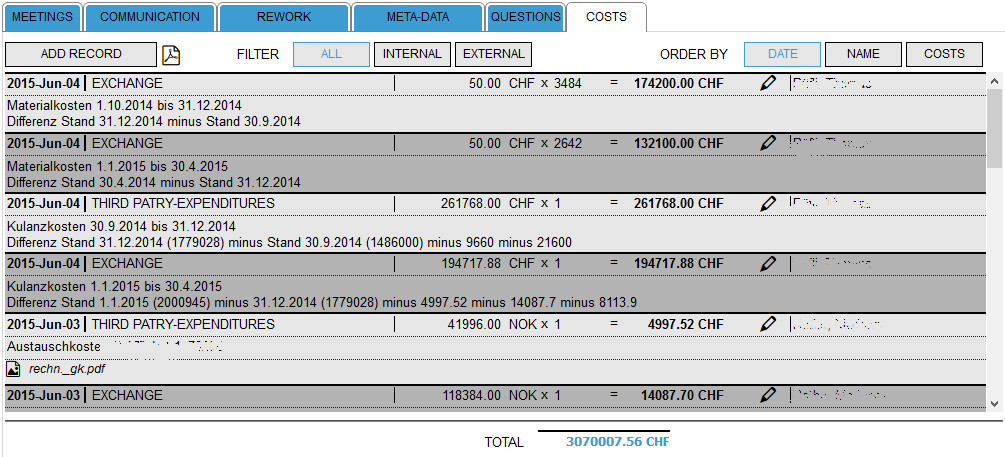
The form automatically calculates the sum of all records (in the reference currency).
Again, this form quickly becomes confusing when multiple records have been captured. For this reason, records can be sorted by creation date, creator name, or cost. The active sorting is indicated by a blue color of the button. Click again to reverse the sort order.
The system also determines which cost element is internal costs or external costs. Thus it can be filtered according to internal costs, external costs or all costs.
Furthermore, it is possible to generate a report on all costs in PDF format. To do this, click on the -icon. A PDF opens with the list of all data, grouped according to the respective cost type.