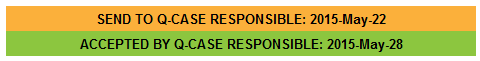Implementation
In the form IMPLEMENTATION the release date for the definitive actions, the tentative closing date, the presumable fault location as well as a description of the action(s) to be implemented have to be entered.
This form is not visible for a Q-Case Light.
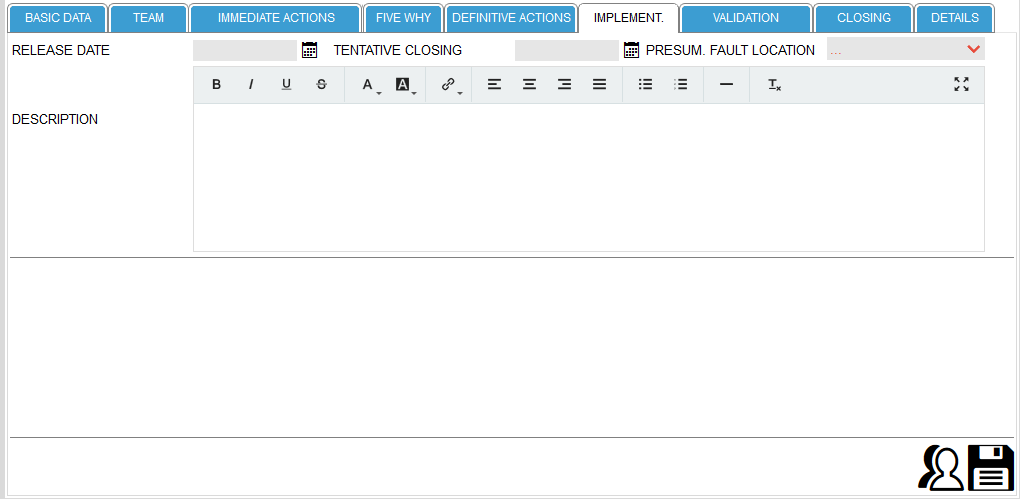
On this page all fields are mandatory. Here the presumable root cause owner of the error has also to be entered. The real root cause owner can still be changed in the “CLOSING” form until the closure of the Q-Case. If these entries have been made, the technical closure of the Q-Case can be requested.
IMPLEMENTATION APPROVAL
Various approaches are possible:
- If the function mailing has been disabled in the system configuration, the application for technical closure is saved immediately in the system as SENT TO Q-CASE RESPONSIBLE
- If there is not a team defined (e.g. the Q-Case is handled only by the Q-Case leader), the request for technical closure is sent directly to the Q-Case responsible for approval
- If a team is defined and the mailing option is turned on, a message is sent to all team members in which they will be asked to approve or reject the application for technical closure
If all team members agreed to the request, then after the last vote the request is immediately forwarded to the Q case responsible for approval.
If at least one team member rejected the request, an email is sent to the Q-case leader. They can cancel the team approval and - after revision - may re-apply for it, or they can overrule the team and send the application manually to the Q-Case responsible. If the team is overrules a comment the reason has to be entered.
In case 1) mailing disabled and the case 2) no team defined you will see the icons in the form at the bottom right icon with one head. For case 3) the -icon shown.
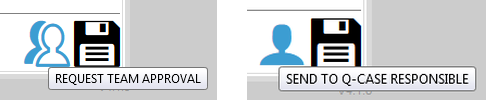
In all cases, a plausibility check is performed when you click on the “head” icon. The following inputs are checked:
- Check whether the date for the release, the tentative closing, the presumable root cause owner and a description were all entered (form IMPLEMENTATION)
- Check that all immediate actions are in the status CLOSED (form IMMEDIATE ACTIONS)
- Check whether any immediate action has been defined. It does not matter whether it is a standard measure or a record set (form IMMEDIATE ACTIONS)
- Check (if configured) whether all functions of the mandatory team are available in the team (Form TEAM)
- Check whether at least 3 Why and the root cause are entered (form 5 WHY)
- Check whether - no matter what complaint type was selected - the sales organization has been entered if a customer name is entered (form BASIC DATA)
- Check whether a Q-Case leader was selected (form TEAM)
- Check if an 8D report was requested, whether the report has been accepted (form DEFINITIVE ACTIONS)
If any of these checks are not fulfilled, the system issues an error message and the technical closure cannot be requested.
WITHOUT MAILING
If the mailing is turned off in the configuration, SEND Q-CASE RESPONSIBLE along with the actual date will appear after applying for the technical closure, to point out that the technical closure request has been sent.
As you can see, the -icon is still visible. The reason for this is that, if the Q-Case responsible disagrees with the defined actions, the data can be updated at any time without re-applying for the release. Only when the Q-Case responsible has approved the technical closure does the -icon disappears.
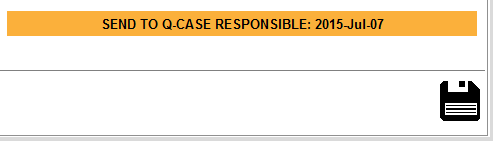
For the Q-case leader there is nothing further to do at the moment with regard to the technical closure. The Q-Case responsible, however, has to assess and evaluate the defined measures. If they are satisfied with the solution, he / she can release the technical closure. However, if they disagree, they can reject the technical closure.

If the Q-Case responsible agrees, after clicking on the -icon a further line with the date on which the technical closure was approved appears.
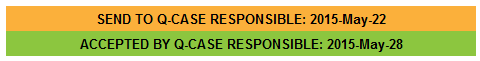
At the same time the status of the quality complaint changes from open to technically closed, the background color of the Q-Case number will change from red to yellow.
If the Q-Case responsible rejects the technical closure the Q-case will be reset. That means that the -icon reappears. Additionally on the left side of the form appears a note, that the Q-Case responsible has rejected the technical closure.

The application for technical closure can be submitted unlimited times until the Q-Case responsible accepts the technical closure.
NO TEAM DEFINED
In the case that no team has been defined, the system behaves the same as in case 1 - with one exception: When the Q-Case responsible rejects the technical closure, a window opens where an explanation for the rejection must be entered.
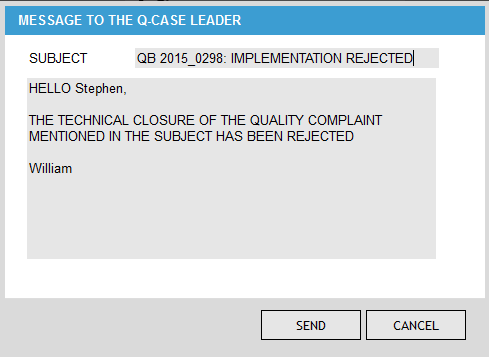
To simplify operation, the Q-Case number and the subject IMPLEMENTATION REJECTED is already filled into the subject. Also in the text box a predefined statement is already entered together with the respective names taken from the data of the Q-Case.
The text box is a free text field in which any message can be entered. Clicking CANCEL closes the window without sending the message; clicking on SEND will submit the mail to the Q-Case leader.
TEAM DEFINED AND MAILING ACTIVATED
As the third possible case, a team is defined and the mailing is enabled. In this case, the system sends an e-mail to all team members. In this mail each team member is notified that the Q-case leader has requested the technical closure. The mail will contain three links where you can either go to the Q-Case to get more details, approve or reject the technical closure.
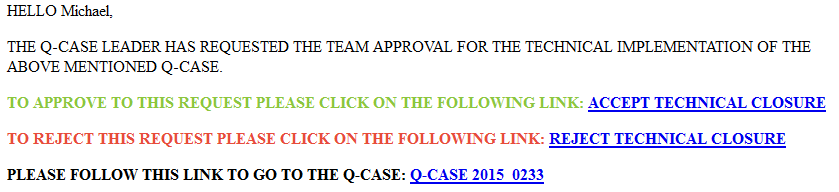
If you are not sufficiently informed about the Q case, you can call up the documentation and look at the details of the link to the Q case.
If you agree with the final technical, click on the link ACCEPT TECHNICAL CLOSURE. If you do not agree, however, you can then click on the link REJECT TECHNICAL CLOSURE button.
Clicking on one of the assessment links will bring you to a summary form in which your own decision and the decision of the other team members are represented.
Direct access to the summary form is not possible. It will also generate an error message, if one has already done his vote. Once a decision is taken it is irrevocable.
At the same time the voting of all team members is visible to all users. To indicate the decision taken different color indicators are used:
| The team member was informed of the vote but has not voted yet | |
| The team member has rejected the technical closure approval | |
| The team member has accepted the technical closure approval | |
| The team member has not answered within two working days. The system automatically sets overdue polls after two days on agreed (no answer) | |
| The team member was added later to the team (after the team approval was submitted) and could not therefore not participate on the vote | |
| The team member was deleted after the team approval was requested |
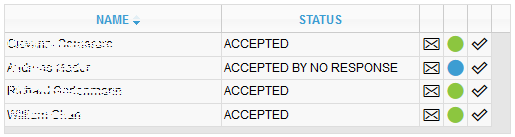
For statistics reasons there are two more icons in the table:
The -icon indicates when the team member was informed about the vote. If you move the mouse cursor over the icon, the informed date is displayed.
The -icon zeigt an, wann das Teammitglied abgestimmt hat. Auch hier fährt man mit der Maus über das Icon, und das Abstimmungsdatum wird angezeigt.
The team approval can be cancelled anytime (until all team members have done their vote) by clicking on the -icon.
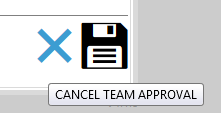
Every time after a team member has done their vote, the system checks whether all team members have voted. Depending on the outcome of the vote, two different actions happen in the system:
- If the vote is positive, meaning that all team members have agreed, the system automatically sends an email to the Q-case responsible with the information that the team applies for the technical closure pending confirmation by the Q-Case responsible.
- If at least one team member has rejected the technical closure, the system sends an automatic email to the Q-Case leader by pointing out that not all team members have agreed to the technical closure request. In this case, the Q-Case leader has three options:
- He cancels the team approval. Meaning that the Q-Case remains in the status OPEN and the Q-Case leader can add more data or convince the appropriate team member to agree to the technical closure.
- He can discuss with the person who rejected the case again and if he convinces the person to agree to the implementation he can send a new approval request only to this user by clicking on the red circle in the team approval status table and confirming the pop up message.

- He can overrule the team decision. For this purpose he can click on the -icon. In this case, they will be prompted to enter a reason for this decision. This reasoning appears to the right of the field for the team status section.
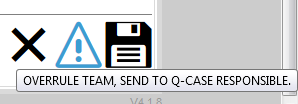
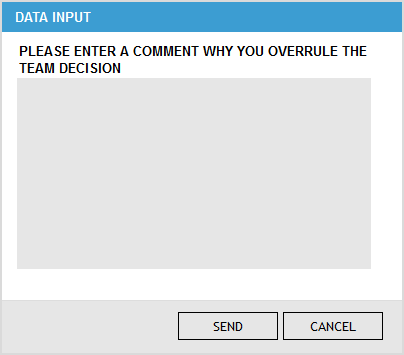
If the team is overruled the system behaves as if all team members would have accepted the implementation: it sends an email to the Q-Case responsible with the request for the approval of the technical closure.
If the Q-Case responsible rejects the technical closure by clicking the -icon, a window opens in which the reasons for the rejection can be entered.
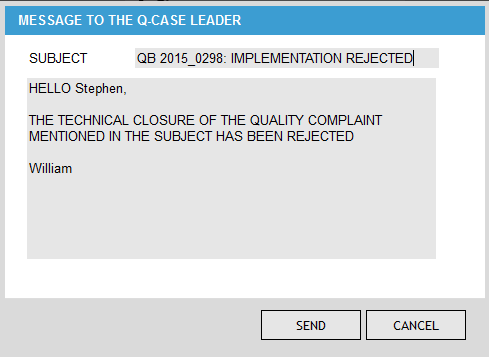
To simplify operation, the Q-Case number and the subject IMPLEMENTATION REJECTED is already filled into the subject.
Also in the text box a predefined statement is already entered together with the respective names taken from the data of the Q-Case.
The text box is a free text field in which any message can be entered. Clicking CANCEL closes the window without sending the message and the Q-case responsible can agaib choose between and .
Clicking on SEND will submit the mail to the Q-Case leader with a remark that the Q-case implementation has been rejected.
If the Q-Case responsible agrees to the technical closure the system adds the respective statement together with the date of approval.