Closure
Once verification of the defined corrective actions is complete, the quality complaint can be closed. This happens in the CLOSING form.
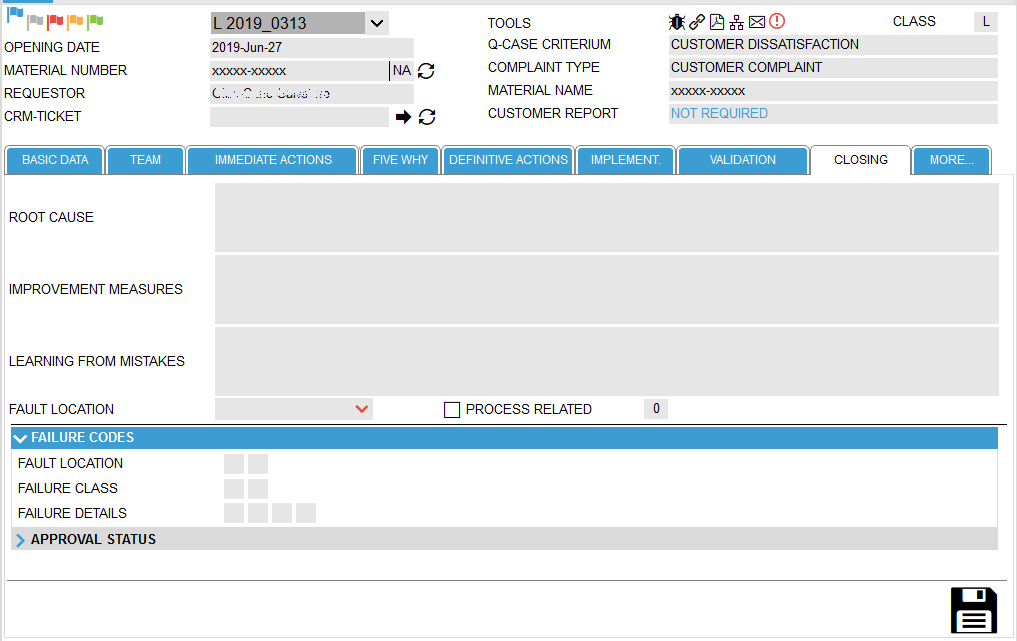
In this form once the root cause and the improvement measures have to be entered (these are mandatory fields)
The LEARNING FROM MISTAKES field is optional.
Also, the FAULT LOCATION field is a mandatory field. In this field, a specific root cause owner for the problem must be selected from a predefined drop-down list, as a standard it shows the same root cause owner which was defined in the IMPLEMENTATION form as presumable root cause owner.
Optionally you can specify here, whether the problem was a process issue (we are talking about business processes).
If configured, also the material status in this form must be maintained.
You can define in the system configuration that the material status has to be used. At the same time you can define, which material status is not allowed at the closure of Q-Case (e.g. NA - undefined)
Furthermore, in this form one can do an assessment on the 5-Why process. With the respective rights (Quality or Administrator) a pop-up window will open when clicking on the number field to the right of the material status where the assessment can be done.
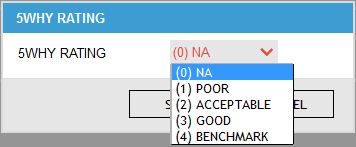
The further course of the Q-Case follows similarly to the steps for the implementation. The overall closure can be requested by the Q-Case team from the Q-Case responsible
By doing this a plausibility check is performed. The following requirements are checked:
- Check whether a prohibited material status (if configured) is entered
- Check whether the fields ROOT CAUSE, FAULT LOCATION and IMPROVEMENT MEASURES have been filled
- Check whether all defined definitive actions have the status DONE
- Check, if as a fault location SUPPLIER was selected, if a supplier has been specified in the basic data
If any of these checks are not fulfilled, the system issues an error message and the application for the overall closure cannot be done.
For the case that there was no team defined or the mailing is de-activated the forms show in the lower right corner the -icon, if the mailing is activated it shows the -icon.
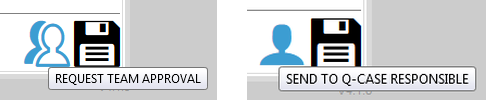
For the case that a team is defined and mailing is activated the system send a mail to all team members. This mail informs the team member that the Q-Case leader has applied for the final closure of the case.
Additionally this mail includes three links which can be used for informing about the Q-Case or accepting / declining the closure.

If there is not enough information available for making the assessment one can click on the information link to go to the Q-Case.
If an assessment can be done one can click either on the approve closure or reject closure link.
By clicking on one of these links one is re-directed to the voting form which also shows the voting result form the other team members.
Direct access to the summary form is not possible. It will also generate an error message, if one has already done his vote. Once a decision is taken it is irrevocable.
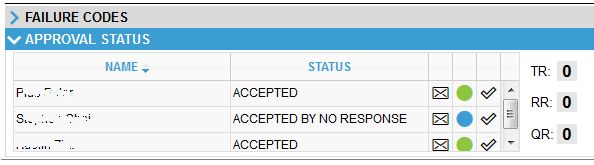
At the same time the voting of all team members is visible to all users on the closing form. To indicate the decision taken different color indicators are used. The following colors are defined:
| The team member was informed of the vote but has not voted yet | |
| The team member has rejected the technical closure approval | |
| The team member has accepted the technical closure approval | |
| The team member has not answered within two working days. The system automatically sets overdue polls after two days on agreed (no answer) | |
| The team member was added later to the team (after the team approval was submitted) and could not therefore not participate on the vote | |
| The team member was deleted after the team approval was requested |
For statistics reasons there are two more icons in the table:
The -icon indicates when the team member was informed about the vote. If you move the mouse cursor over the icon, the informed date is displayed.
The -icon indicates when the team member has voted. If you move the mouse cursor over the icon, the voting date is displayed.
Furthermore, there are the conters, if - and if so, how often - the team TR, the Q-case responsible RR and the quality QR have rejected the Q-case closure approval.
The team approval can be cancelled anytime (until all team members have done their vote) by clicking on the -icon.
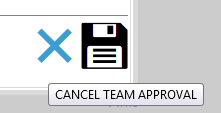
Every time after a team member has done their vote, the system checks whether all team members have voted. Depending on the outcome of the vote, two different actions can happen in the system:
- If the vote is positive, meaning that all team members have agreed, the system automatically sends an email to the Q-case responsible with the information that the team applies for the final closure pending confirmation by the Q-Case responsible.
- If at least one team member has rejected the final closure, the system sends an automatic email to the Q-Case leader by pointing out that not all team members have agreed to the final closure request. In this case, the Q-Case leader has three options:
- He can cancel the team approval. Meaning that the Q-Case remains in the status TECHNICALLY CLOSED and the Q-Case leader can add more data or convince the appropriate team member to agree to the final closure.
- He can discuss with the person who rejected the case again and if he convinces the person to agree to the closure he can send a new approval request only to this user by clicking on the red circle in the team approval status table and confirming the pop up message.
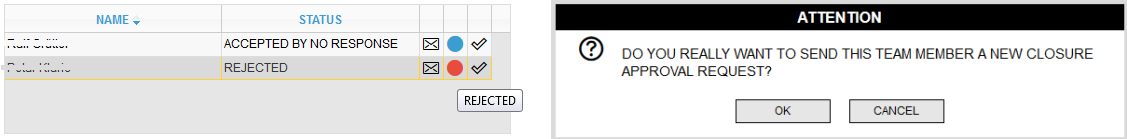
- He can overrule the teams decision. For this purpose they can click on the -icon. In this case, they will be prompted to enter a reason for this decision. This reasoning appears to the right of the field for the team status section.
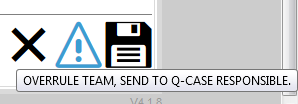
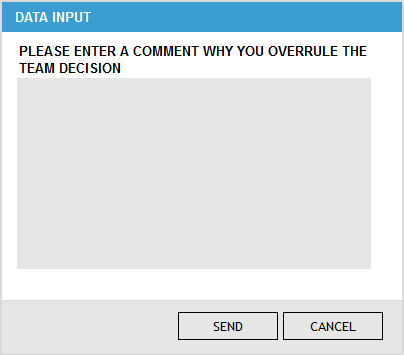
If the team is overruled the system behaves as if all team members would have accepted the closure: it sends an email to the Q-Case responsible with request for the approval of the final closure.
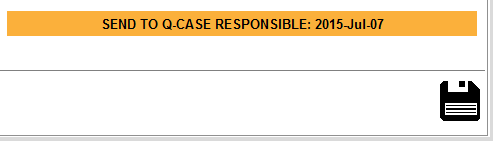
Just like with the form IMPLEMENTATION, the Q-case responsible has the option to approve the overall closure or reject it.

If the Q-Case responsible rejects the final closure by clicking on the -Icon a window opens in which the reasons for the rejection can be entered
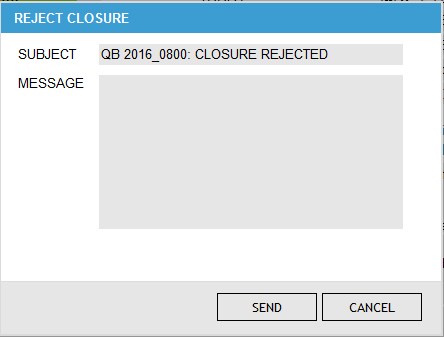
To simplify operation, the Q-Case number and the subject CLOSURE REJECTED is already filled into the subject.
The text box is a free text field in which any message can be entered. Clicking CANCEL closes the window without sending the message; clicking on SEND will submit the mail to the Q-Case leader.
If the Q-case responsible clicks on SEND, an e-mail will be sent to the Q-case leader, indicating that the final statement has been rejected.
If the Q-Case responsible agrees to the final closure the system adds the respective statement together with the date of approval. The system sends in the background a mail to quality to make the final plausibility check and to assign the failure codes (if configured) to the Q-Case.

If you are not logged into the system you will see only the -icon in the form. The buttons for the approval or rejection are only visible to a Q-Case responsible or administrators (if they are logged in).
Exactly like the Q-Case responsible the administrators / quality can either accept or reject the closure of the Q-Case.

If the closure is rejected by quality a comment must be entered, why the closure was rejected. The subject is already filled out and can not be changed, the message field is a free text field since typically it is necessary to make a case specific statement.
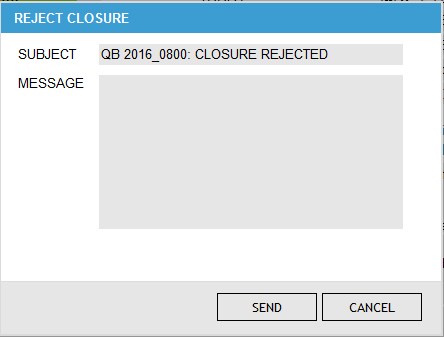
If the closure is accepted the failure codes (if configured) must be added to the Q-Case.

Only now the Q-Case is finally closed. From now on there can no changes be done in any form (except in the form META DATA if configured). The only exception id for users with special rights: They can still modify some data in the closed forms.
An additional exception is the form COSTS. In this form there can also new records been added and existing records been changed but it is not possible to delete records anymore.