Deputies
In the form Deputies, all defined deputies are displayed, existing deputies can be deleted or new ones can be added and a vacation replacement can be defined.

In principle, deputies have the same rights as a Q-case responsible with the restriction that they can not exchange the Q-case responsible (which means: himself).
Thus tasks can be delegated by the Q-case responsible.
To define a new deputies, click on the icon. In the pop-up window that opens up, you can select your deputies from all users of the QB-Tool.
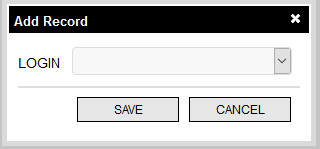
A deputy can be deleted again by selecting the corresponding line in the table and then clicking on the icon. In the confirmation dialog click on Delete
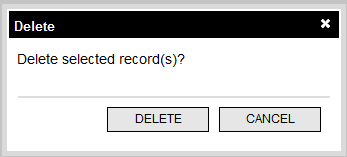
If you have defined several deputies, you can also allow this form to allow the defined deputies to exchange themselves. To do this, activate the option My deputies are allowed to exchange themselves.
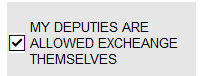
Furthermore, it is also possible in this form to reset the password of a deputy to the default password (for example, if a deputy has forgotten his password). To do this, first select the deputy in the table and then click on the icon and confirm the reset in the pop-up window.
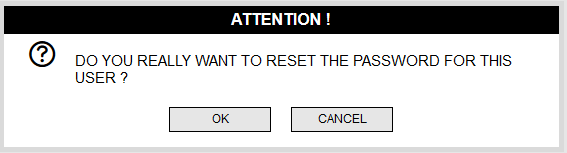
As a further option, this form can also be used to define a holiday substitution. To do this, first select a row in the table and then click on the icon. In the table the holiday representation is indicated by a tick.
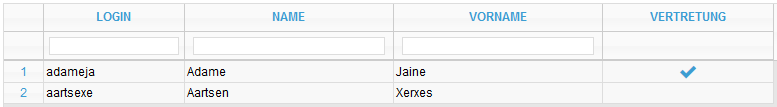
Unlike normal deputies, a vacation substitute will get all (!!!) rights of the Q-case responsible.