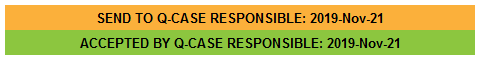The form "IMPLEMENT."
If the team has approved the technical closure or if the Q-call leader has overruled the team, the system sends a release request to the Q-case responsible.
If you are logged in to the system and open the IMPLEMENT. form, you will find two icons on the bottom right with which you can approve or reject the technical closure.
That means that the Q-case responsible must assess and evaluate the defined measures. If he agrees with the measures, he releases the technical closure. However, if he does not agree, he rejects the technical closure.
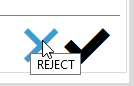

If the Q-case responsible rejects the technical technical closure, clicking on REJECT opens a window in which a reason for the rejection can be entered. This message is then sent to the Q-case leader.
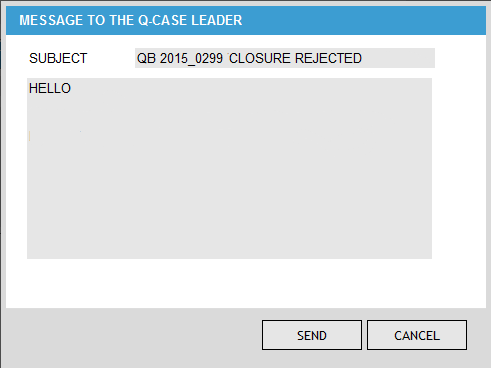
In order to simplify the operation, the subject line already contains the Q case number and the note Implementation rejected. The only thing to do is to fill out the text box.
This text field is a free text field in which any message can be entered. By clicking on CANCEL the window closes without a message being sent and the Q-case responsible can again select between REJECT and APPROVE.
If the person in charge of the Q-case clicks on ** Submit **, an e-mail will be sent to the Q-case Leader, indicating that the technical conclusion has been rejected.
If the Q-case assigns responsibility for the technical implementation, this will be noted in the system with the date of approval.