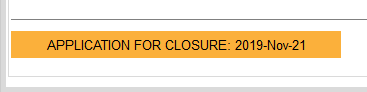The form "CLOSEURE"
After the release of the implementation, the verification of the measures takes place and if these are effective, the Q-case leader can apply for the complete closure of the Q-case. The date on which this request was sent is shown in the form.
Just like with the form IMPLEMENTATION, the Q-case responsible gets an e-mail with the application and also has the possibility in this form of agreeing to the overall closure or rejecting it.
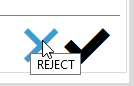

If the Q-case responsible rejects the overall closure, clicking on REJECT opens a window in which a reason for the rejection can be entered. This message is then sent to the Q-case leader.
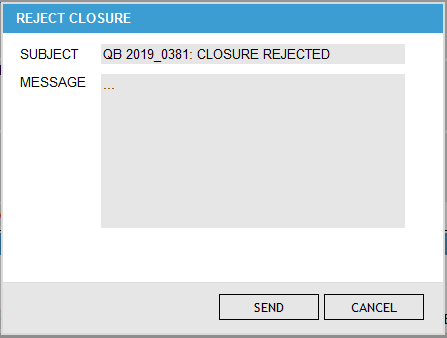
In order to simplify the operation, the subject line already contains the Q-case number and the note closure rejected. That it only needs to fill out the text box.
This text field is a free text field in which any message can be entered. By clicking on CANCEL the window closes without a message being sent and the Q-case responsible can again select between REJECT and APPROVE.
If the Q-case responsible clicks on SEND, an e-mail will be sent to the Q-case Leader, indicating that the overall conclusion has been rejected.
If the Q-case responsibility accepts the overall closure, this will be noted in the system with the date of approval.