Material classes
Some product managers are not interested in individual material numbers but in entire product groups (for which they are responsible). The report according to product groups lists all Q-cases according to product groups.
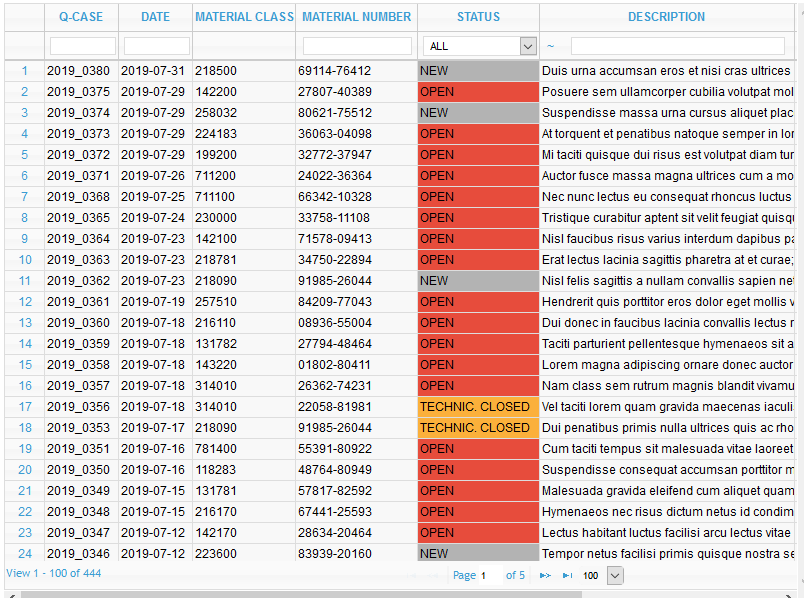
To keep the data within the report manageable and to assure a fast loading time only the data from the last 12 month will be shown. By clicking on the -icons the analysis timeframe can be changed to and period in time.

It is possible to further analyze data by different classifications. By default it is set to “TECHNICAL COMPLAINTS”. The filter can be changed at any time, by using the drop down on the left side of the screen.
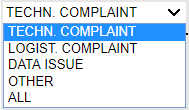
Also in this table - as for all tables - you can filter the column by specific expressions.

On the left panel you can choose the material class you would like to analyze.
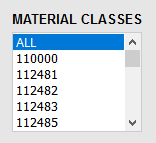
If you want to analyze more than one material class at a time you can select more than one material class by holding the Ctrl button.