Tracking
Occationally there is a need to keep track on special Q-Cases, e.g. if the first closure application has been rejected or if there is a special activity needed before closure.
To add some comments to a Q-Case and to set the TRACKING flag the form tracking can be used.
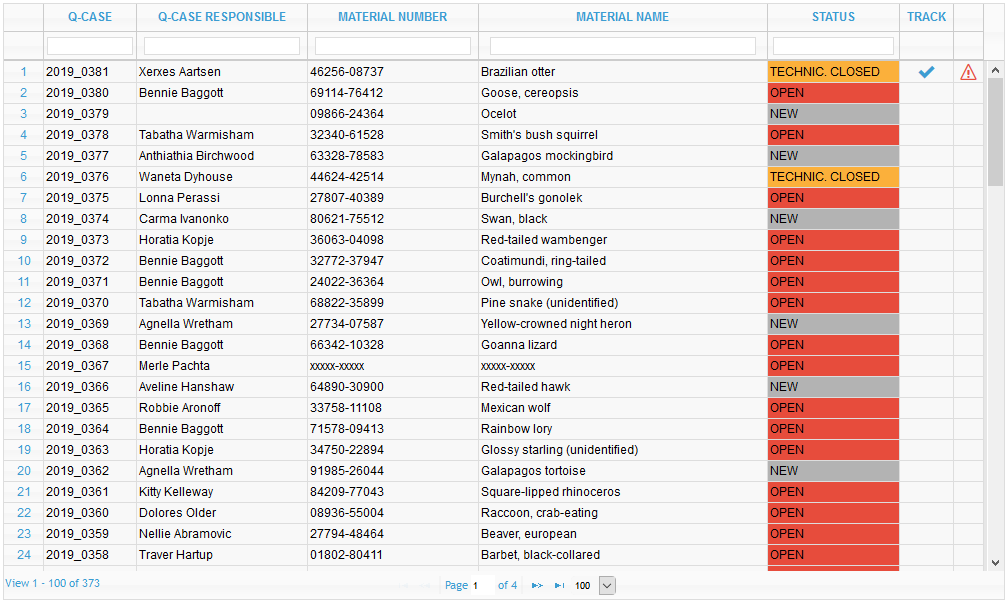
The table shows all Q-Cases which are not closed yet together with the actual status.
To enable the tracking the column TRACK has to be clicked with the left mouse button in the row of the Q-Case which should be tracked. This will open a pop-up window where a tracking comment can be added.
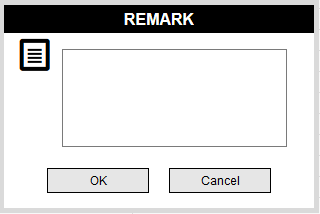
After clicking on OK the comment is saveed and two indicators are added to the table: the -icon which just indicates that this case is tracked plus (if a comment was added) the -icon. You can read the comment for the respective Q-case by hovering the -icon.
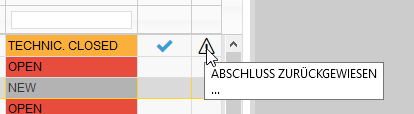
To delete the tracking just click on the -icon and the tracking flag will be reset as well as the comment is deleted.