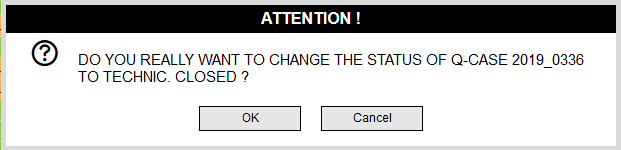Re-open Q-case
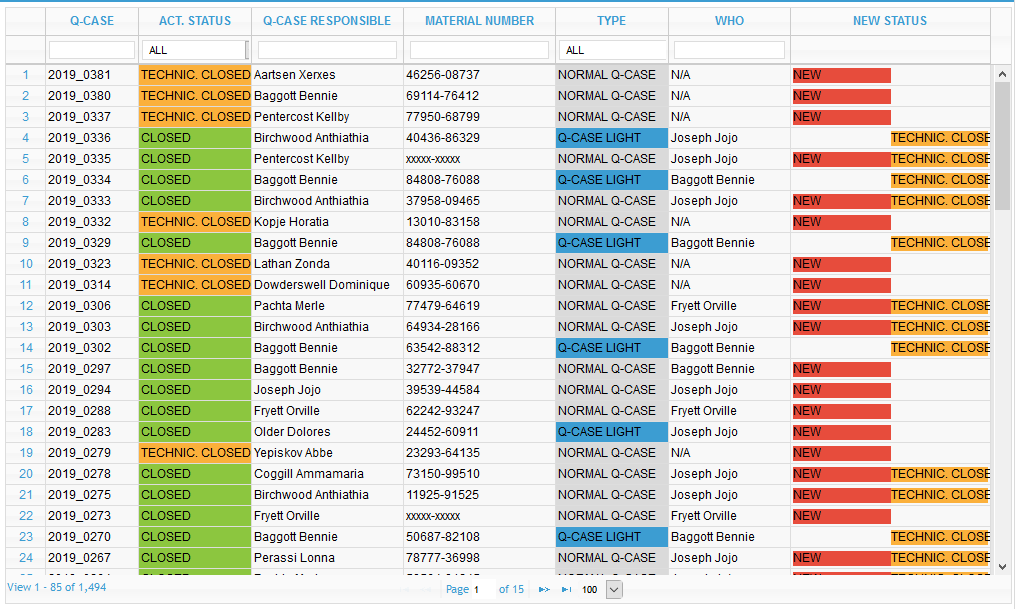
This form allows to re-open (or better re-set) Q-Cases. The table shows all Q-cases with the respective actual status and the type of Q-Case (LIGHT / NORMAL / TOP). If the Q-Case is already completely closed the table shows additionally the name of the person who closed the respective Q-Case.
To set the Q-Case to a new status the respective status on the NEW STATUS column has to be clicked. Depending on the current status and the Q-Case type there are three different options available.
- For Q-Case LIGHT there are only Q-Cases shown which have the status CLOSED. This is because Q-Case LIGHT can only have two status options: TECHNICALLY CLOSED or CLOSED. So to re-open a Q-Case LIGHT only the option TECH. CLOSED is shown
- For normal Q-Cases, an already closed Q-Case can either be re-set to NEW or TECHN. CLOSED
- For normal Q-Cases, a technically closed Q-Case can can only be re-set to NEW
After clicking on the new status the system will ask for a confirmation before the change is applied.