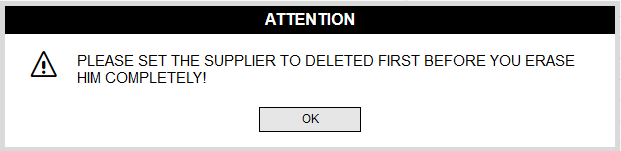Suppliers
The supplier form is intended to give the administrator the option to generate and maintane the supplier basis which is used by the system.
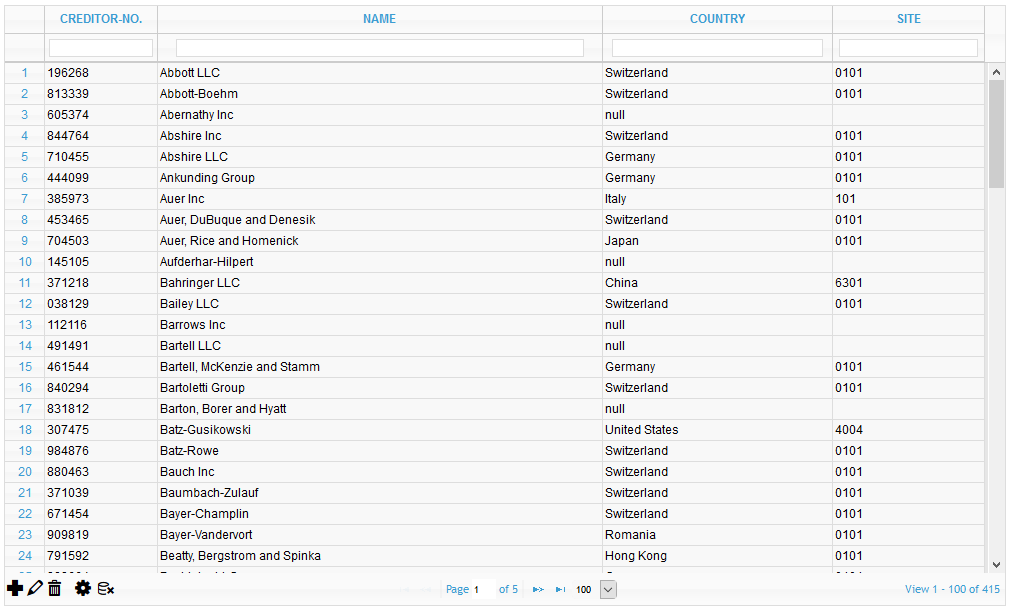
The functionality of the table is like with all other tables: To delete a supplier the respective row has to be selected and the the -icon has to be clicked. Doing so will not really delete the supplier from the system but set it to inactive to keep the data integrity. In the pop-up window the action has to be confirmed.
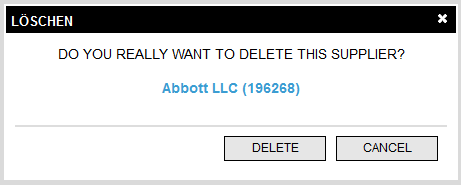
Same is true for editing supplier data: the respective row has to be selected and the the -icon has to be clicked. This opens up a pop-up window where all supplier data can be edited besides the creditor number - the creditor number is a unique identifier within the system and can not be changed.
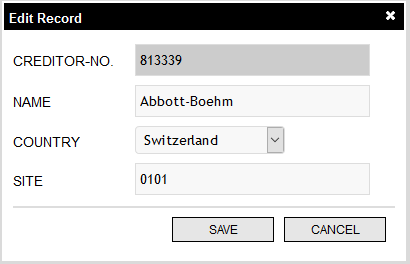
More options for administrators
If you are logged in as administrator, there are more options available for you.
1) The administrator can also change the creditor number(which is the unique identifier of users). To do so just select the row of the respectibe user and click on the -icon
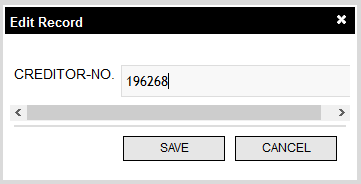
2) The administrator can completely erase a supplier from the system. Clicking on the -icon will ultimatively delete the supplier from the system.
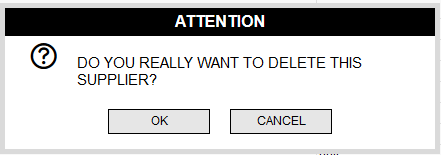
This option can only be used after the supplier is deleted from the system (so the active flag must be unset - see chapter before).