Standard texts
In the form IMMEDIATE ACTIONS there are two options Delivery/production stop<48h - critical and TOP Q case (Stop>48h…). If one of the two options has been selected, a data record with corresponding instructions for further action is automatically created in the Communication form. You can maintain the instructions for both cases in this form.
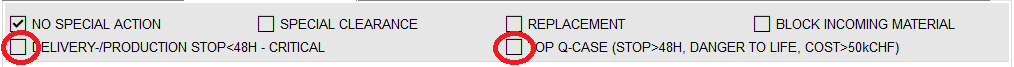
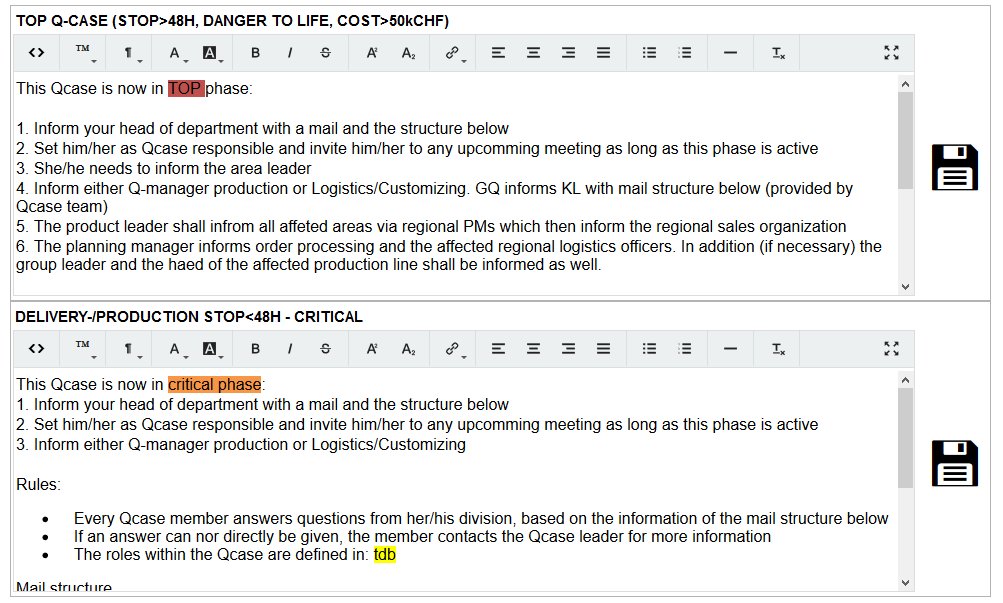
In the upper part of the form you can maintain the text for the option TOP Q case (Stop>48h…) and in the lower part for the option Delivery/production stop<48h - critical. The texts are saved by clicking on the icon.
The texts are saved independently, i.e. only the text next to which you click on the icon is saved.
The texts are inserted in the communication form in the language of the logged-in user, which means the language switching does not work here.
