Mandatory Team
If the option mandatroy team is enabled in the system configuration this form helps you to assign your individual department abbreviations to a certain mandatory team function.
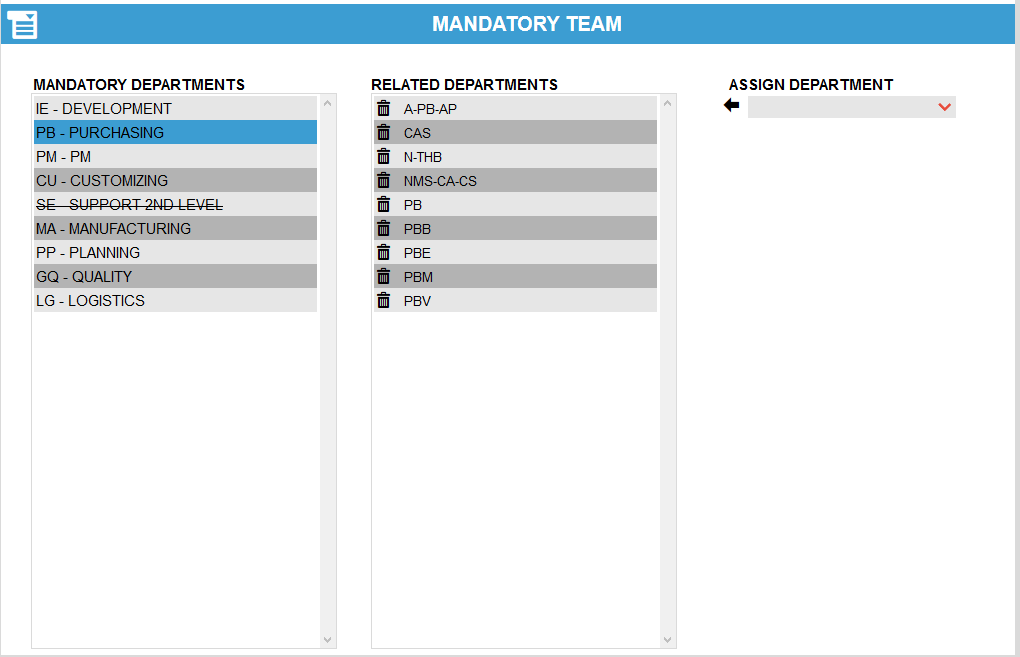
The table on the left side of the from shows all mandatory team functions as they are defined in the configuration file mandatory.ini. After clicking on one of the functions the middle table is filled with all departments which are assigned to this function. If you have not defined and department yet the table will be empty.
To assign departments to certain functions you have to select the mandatory team function first and then select from the drop down box on the right the respective department.
The departments in the drop down list are automatically collected from the user table - therefore only departments which are defined in the user table are available for assignment
To delete a department from the assignment just click on the -icon.