Deputies
The Q-case system supports the definition of deputies, e.g. in the case that a Q-case responsible is on vacation. This is normally a task of the Q-case responsible, but if the Q-Case responsible forgot to define a deputy during his / her absence, either admin or quality can define deputies for the respective person.
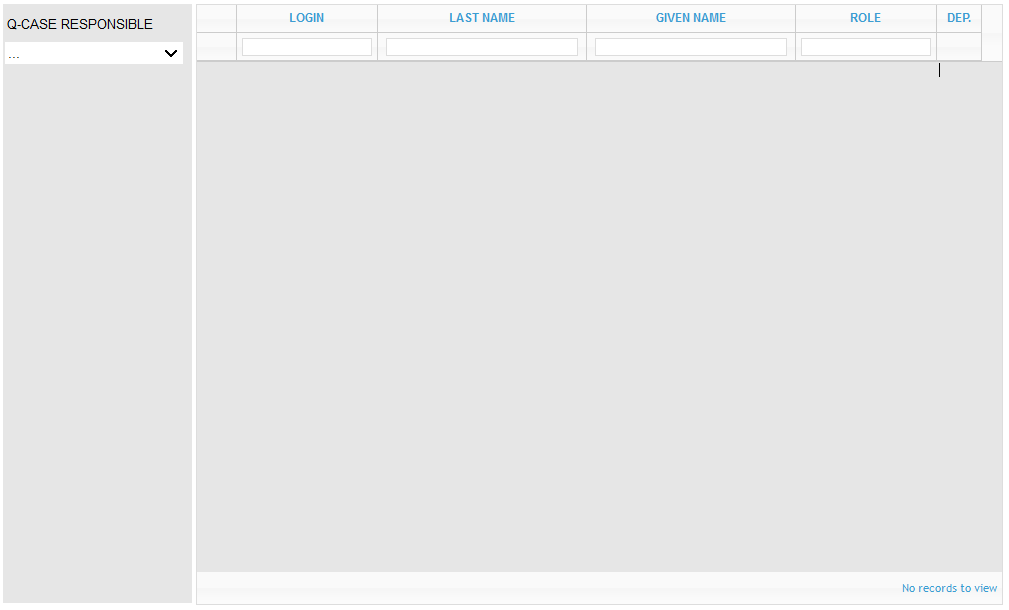
To do so, the name of the Q-case responsible - for which a deputy must be defined - has to be selected from the drop-down list.
You can only select names of persons from this list which have the role RESPONSIBLE assigned.
If there are already deputies defined, the table will show all respective names.
Adding a new deputy is done by clicking on the -icon and a pop-up window will open from which the new deputy can be selected (any user of the database can be selected, as long as he / she is defined as deputy. He / she will get the needed rights automatically assigned.
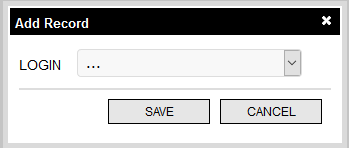
After clicking on “SAVE” the user is added to the list and automatically be set as vacation representative.

If there were already deputies defined the list will show all deputied after selecting the Q-case responsible name - but there is no vacation representative defined yet.
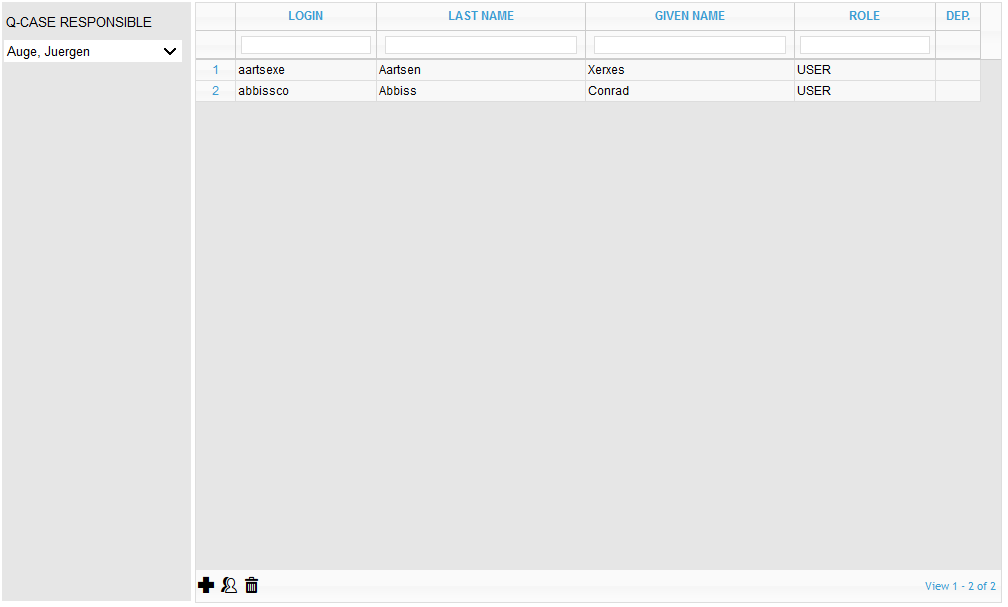
To activate the deputy functionallity the row of the respective deputy has to be selected and the -icon has to be clicked. After assigning the deputy role the user will get a in the table to indicate that he / she has the function assigned.
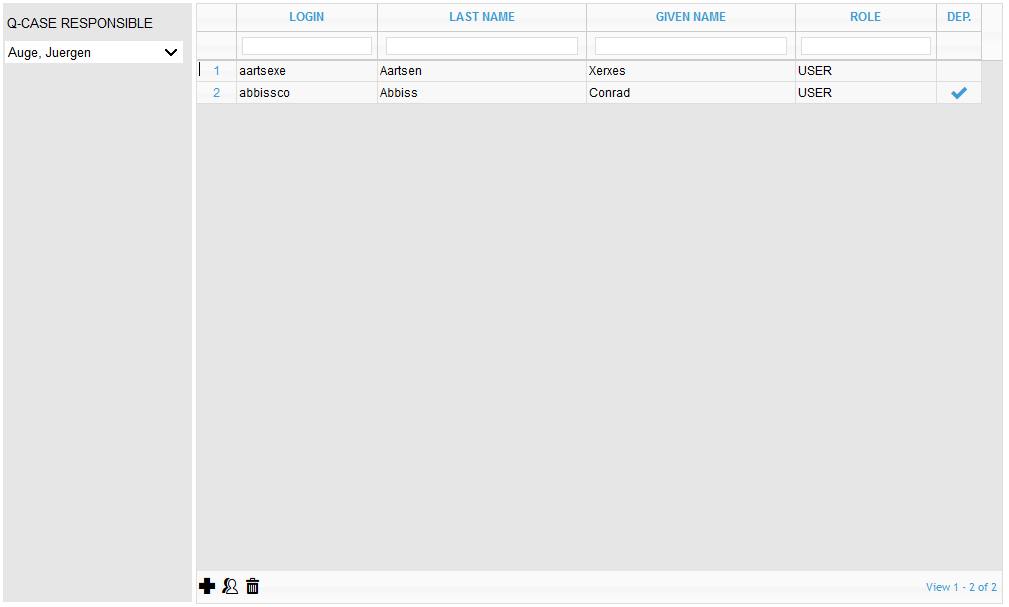
To withdraw the deputy function the row of the defined deputy must be selected and the the -icon has to be clicked.
Within this form a new deputy can be added to the list but for traceability reasons the name of the person can only be deleted from the list by that person for which the deputy was defined.