Delete Q-Case
If for any reason a Q-ase might have been opened twice or it turned out, that an issue should not been handled via a Q-Case it is possible to delete a Q-Case with this form.
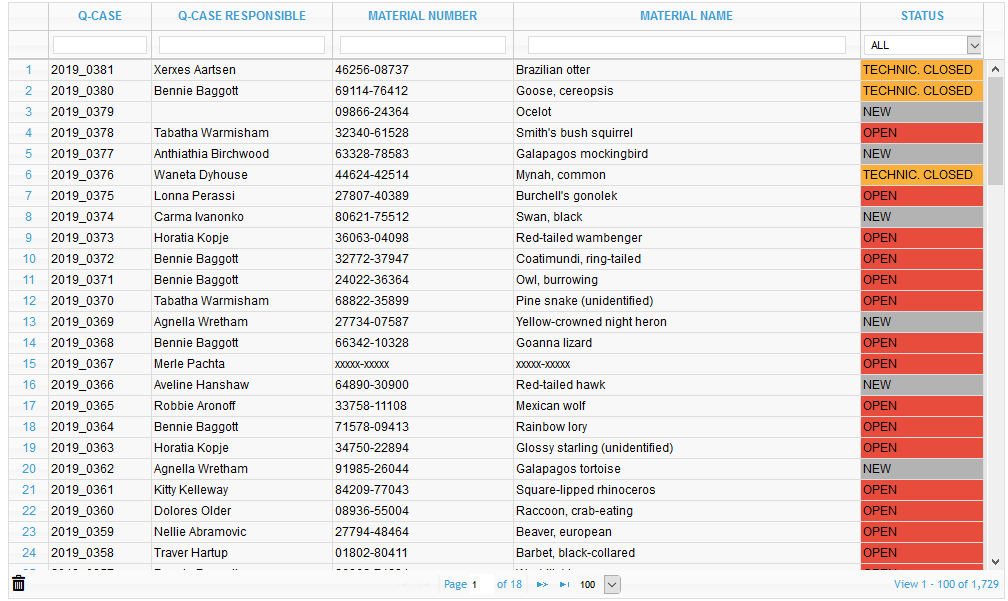
To delete the Q-Case just select the respective row and click on the icon. After confirming the deletion the Q-Case will be deleted.
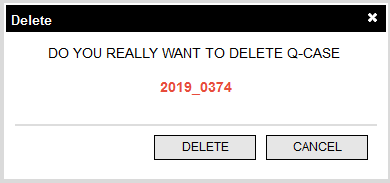
Deleteing a Q-Case from the system will remove all data entries as well as all attachments from the system. Nevertheless, the Q-Case number will remain in the system (marked as deleted and hidden) to prevent a double usage of the same Q-Case number for different cases.