Backup
This form is only available for administrators.
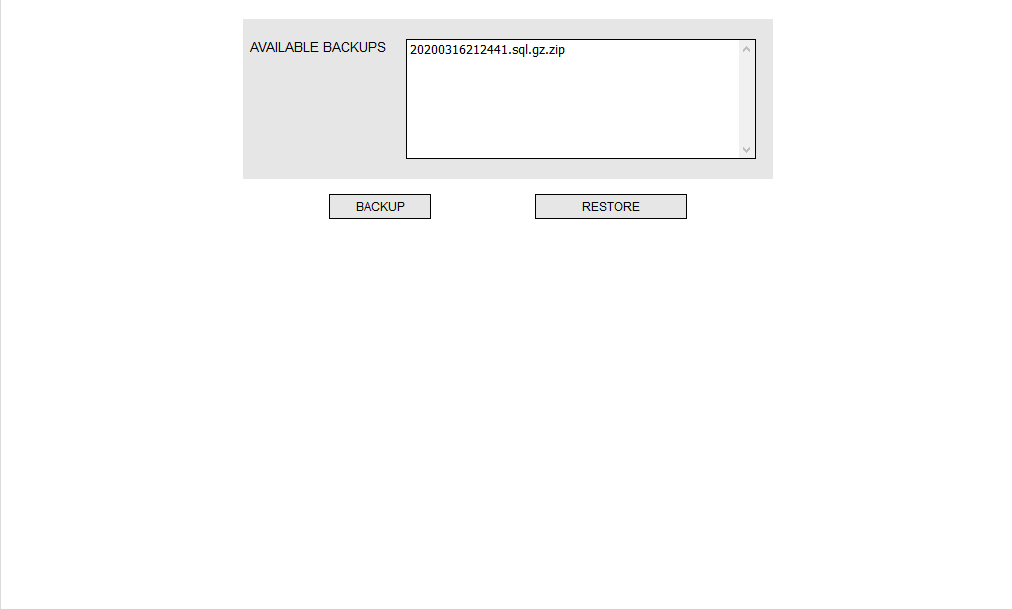
The backup form is intended to save and restore backups.
If any backups are available they will be shown in the “AVAILABLE BACKUPS” list. To restore a backup just select the respective backup and click on RESTORE and confirm the restore function in the confirmation pop-up.

Once you confirmed the restore process all the data in your database will be replaced with the data from the restore file. There is no way to undo this step.
The backup / restore function only affects the data inside the database. The backup / restore for files has to be managed on the server directly!
If you have no backups available or if you want to generate a new backup just click on the Backup button. After you confirmed the backup the system will generate a backup of the current database and save it on the server as tarball archive.
The number of backups to be kept can be defined within the OPTIONS form. If the number of backup exceeds the defined number of backups the oldest backup will be deleted automatically.